Dec 30, 2011, 1:06 PM
[CLOSED] gridpanel with combobox column editor
Hi,
based on this example (https://examples1.ext.net/#/GridPane..._DirectMethod/)
I just changed the last column "Last Update" to "Ext.Net.Column" and the column.editor I use a Ext.Net.Combobox that I populate using an enum, like this.
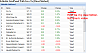
What I'm doing wrong?
based on this example (https://examples1.ext.net/#/GridPane..._DirectMethod/)
I just changed the last column "Last Update" to "Ext.Net.Column" and the column.editor I use a Ext.Net.Combobox that I populate using an enum, like this.
public enum MyType
{
Type0 = 0,
Type1 = 1,
Type2 = 2,
}
protected void Page_Load(object sender, EventArgs e)
{
if (!X.IsAjaxRequest)
{
MyCombobox.Items.Add(new Ext.Net.ListItem("Value Zero", MyType.Type0.ToString()));
MyCombobox.Items.Add(new Ext.Net.ListItem("Value One", MyType.Type1.ToString()));
MyCombobox.Items.Add(new Ext.Net.ListItem("Value Two", MyType.Type2.ToString()));
}
}What I'm doing wrong?
Last edited by Daniil; Dec 30, 2011 at 6:52 PM.
Reason: [CLOSED]


