Feb 09, 2011, 9:52 AM
NullReferenceException when using ServerMapping
Hi,
I'm using ServerMapping on RecordFields for complex objects. I specified a property that doesn't exist. This threw a NullReferenceException when the data was being bound.
It took me a while to check why there is the exception. I think it should throw a more detailled exception that tells me that the property does not exist.
public abstract partial class StoreDataBound
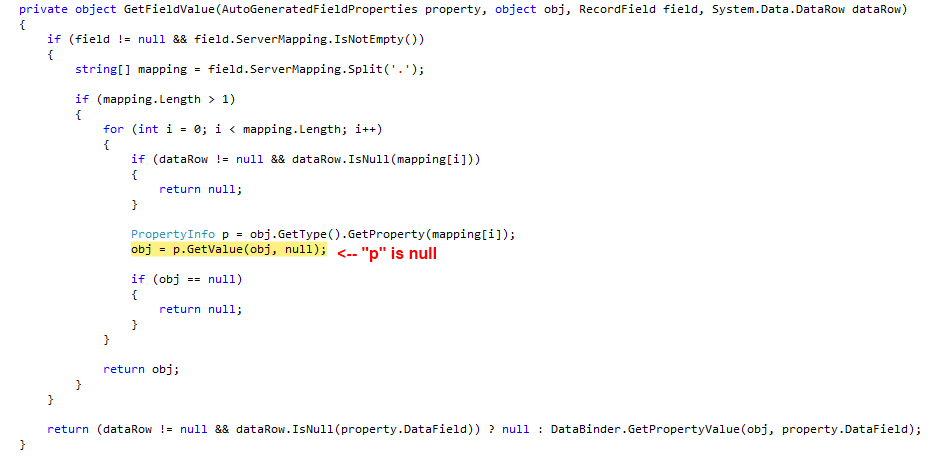
I'm using ServerMapping on RecordFields for complex objects. I specified a property that doesn't exist. This threw a NullReferenceException when the data was being bound.
It took me a while to check why there is the exception. I think it should throw a more detailled exception that tells me that the property does not exist.
public abstract partial class StoreDataBound


