Aug 25, 2010, 11:15 AM
[CLOSED] Problem with gridpanel column resizing in firefox and chrome
Gridpanel works fine on IE8, but on firefox, if i resize the columns only the column gets resized, the header stays with the same width. On chrome it's even worse, because all the columns always stays with the same size.
Code:
Firefox:
Grid:

Grid after resizing:
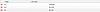
Code:
<ext:GridPanel Height="180px" ID="gvPropriedades" runat="server" StripeRows="true"
TrackMouseOver="true" Title="Propriedades" AutoExpandColumn="cDescricaoPerfil"
Border="false">
<Store>
<ext:Store ID="gvPropriedadesStore" runat="server">
<Reader>
<ext:JsonReader>
<Fields>
<ext:RecordField Name="Codigo" Type="String" />
<ext:RecordField Name="Titulo" Type="String" />
</Fields>
</ext:JsonReader>
</Reader>
</ext:Store>
</Store>
<ColumnModel ID="ColumnModel2" runat="server">
<Columns>
<ext:CommandColumn Width="30">
<Commands>
<ext:GridCommand Icon="Delete" CommandName="Remover">
<ToolTip Text="Remover..." />
</ext:GridCommand>
</Commands>
</ext:CommandColumn>
<ext:Column ColumnID="cCodigoPerfil" Header="Código" Width="200px" DataIndex="Codigo">
</ext:Column>
<ext:Column ColumnID="cDescricaoPerfil" Header="Descrição" DataIndex="Titulo">
</ext:Column>
</Columns>
</ColumnModel>
<TopBar>
<ext:Toolbar ID="Toolbar3" runat="server">
<Items>
<mxm:HelpField ID="tbAddPropriedade" runat="server" FieldLabel="Propriedade" LabelWidth="60">
</mxm:HelpField>
<ext:Button ID="btnAddPropriedade" runat="server" Icon="Add" ToolTip="Adicionar Perfil">
<Listeners>
<Click Handler="btnAddRowPropriedadeClick()" />
</Listeners>
</ext:Button>
</Items>
</ext:Toolbar>
</TopBar>
<Listeners>
<Command Handler="RemoveColumn(this, record, command);" />
</Listeners>
</ext:GridPanel>Firefox:
Grid:
Grid after resizing:
Last edited by Daniil; Aug 30, 2010 at 1:18 PM.
Reason: Marked as [CLOSED]. No more information was provided.


